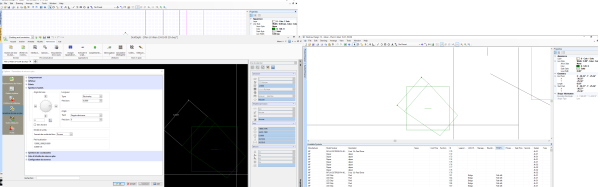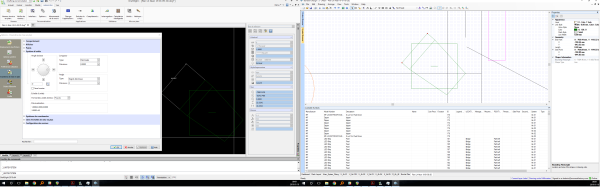Hi,
I am importing a 2D Cad from wisywyg. My plan uses The Wyg Symbols as my custom symbols for my UDPS so i can be aligned with my Lighting Designer.
But i am not to scale. I want to my plans to reflect the reality as closly as possible.
With the atached pictures, you can see On of my fixtures wich is a Chauvet colorado 1 solo.
The width of the unit as seen from draft sight is to scale ; 6,8.. inches. 1 unit = 1 inch.
but when i import to stardraw design 7.3 we clearly see fon the lenght of the selected line
that there is something wrong.. When i import as 1 unit = 1 MM we see 0.68 MM and
and whe n i import as 1 unit = 1 inch it says 0.03''
Also before realising that 0.68mm looks alot like 6.8'' but with the wrong units
i tried screwing around with the scaling import
i even did 1 unit= 5678 mm it also gave me 0.68mm lenght for that line
Maybe i am doing something the wrong way
Your help would be much apreciated
!
Thank you