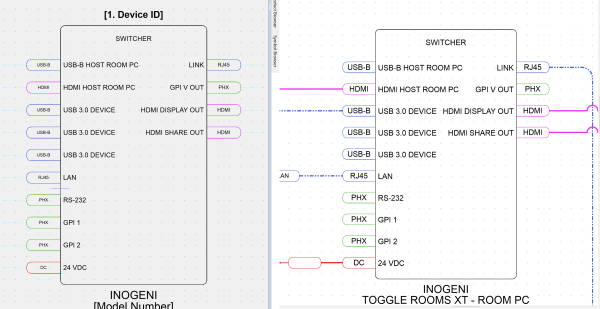Hi there, I have created a new product and set the font of some text to a smaller size. When I import it into a block schematic, all text has the same size. I have to go to a much smaller size in the symbol editor to see the change in the block schematic, but at that point it is way too small.As you can see from the picture below, the text on the block on the left, inside the editor, is quite different from the one on the right, in the block schematic.
Is there any setting I can change to fix this?
Thanks