By TomK - 4/12/2025 9:30:27 PM
Using an object from the Stardraw database.
I added 6 of the same device. A couple line up fine. A few do not and the cable lines are not perfectly aligned.
If I turn off Snap to Grid. I can move the whole object, but the cable moves with it and is still misaligned.
Why does this happen?
How do I fix this?
Thanks
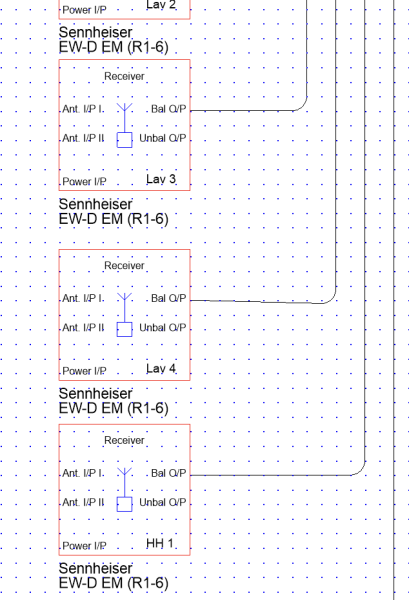
|
By Rob Robinson - 4/13/2025 5:55:07 AM
Hi Tom,
Without knowing exactly how you added the 6 symbols, and under what conditions, it is impossible to be certain as to why they are not aligned to the grid, except that it is almost certainly user error (sorry!). You may have inserted or moved the symbols with Snap to Grid turned off, or used an Align command, or used Paste Array with incorrect offset values, etc.
However, the fix is simple: select the symbols, rightclick and choose Align to Grid | Symbol Origins.
You may also need to tidy up some of the Cable corners depending on how they have been affected by the mis-alignment. With Snap to Grid on simply move Cable corner handles to the appropriate gridpoint.
|
By TomK - 4/14/2025 6:06:56 PM
Thanks. That fixed it!
|
By thebeardedginga - 7/1/2025 5:37:04 PM
Similar issue, the EAW MKD series speakers have an issue where the high frequency drivers connector is not on the grid line, so you always have a weird line when you draw a connection for it to be bi-amped. We've had to go in and fix this issue and recreate it as a user defined product. But it would be nice to ensure that all the connections are in on the gride for easy visuals. Also my OCD would thank you. I tried the align to origins, but it's only the issue with the HF driver connection, not the LF connection.
Thanks
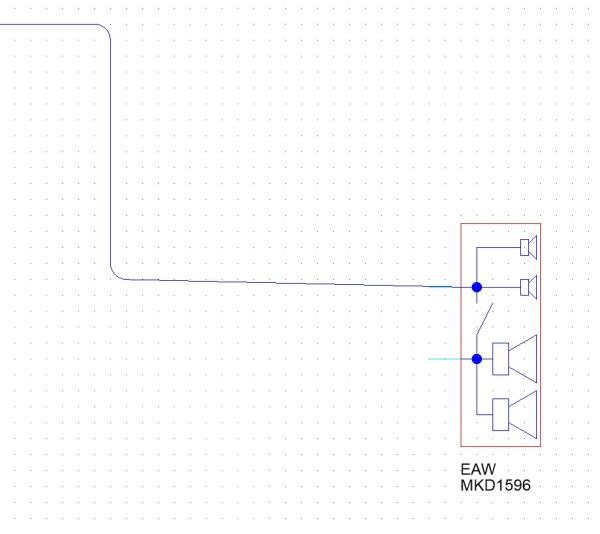
|
By Kevin Harrison - 7/2/2025 7:58:07 AM
+xSimilar issue, the EAW MKD series speakers have an issue where the high frequency drivers connector is not on the grid line, so you always have a weird line when you draw a connection for it to be bi-amped. We've had to go in and fix this issue and recreate it as a user defined product. But it would be nice to ensure that all the connections are in on the gride for easy visuals. Also my OCD would thank you. I tried the align to origins, but it's only the issue with the HF driver connection, not the LF connection. Thanks 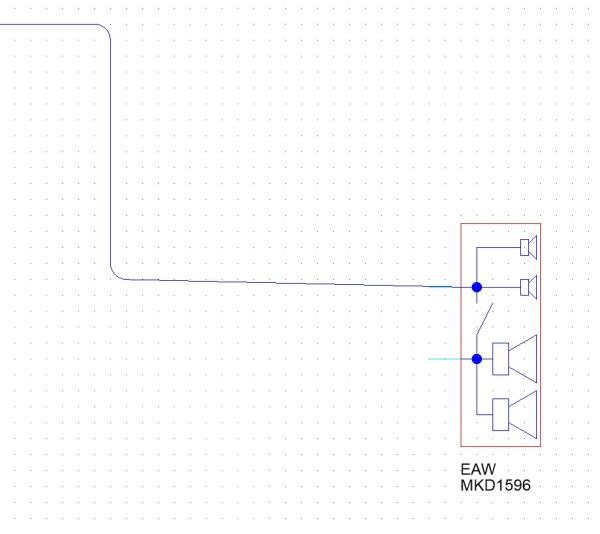
Thanks for your post.
The block schematic symbols for the MKD series 3-way speakers have now been updated. The new symbols will be available the next time you run SD7 and synchronization completes.
Thanks again for bringing this to our attention. To report any future symbol-related issues, please email symbols@stardraw.com
I hope this is helpful.
Kind regards
Kevin Harrison
|
|