By Jesse Anderson - 2/28/2025 7:38:27 PM
Hi all,
After upgrading to 7.4, when I go to shapes my bins are empty aside from the Feathers. For all other shapes i'm getting a default image and I'm unable to drag them into a drawing.
I've tried repairing the installation as well as removing and reinstalling. Any help would be appreciated....
|
By Kevin Harrison - 2/28/2025 7:57:51 PM
Hi Jesse,
Thanks for your post.
Please ensure you have internet access. The symbols in the Symbol Browser are downloaded directly from our servers and not synchronized locally as the manufacturer libraries in the Product Browser are.
Let us know if you're still having problems, and if you can, include a screenshot showing the issue, as this could be helpful.
Thanks again.
Kevin Harrison
|
By Jesse Anderson - 3/3/2025 9:37:20 PM
+xHi Jesse, Thanks for your post. Please ensure you have internet access. The symbols in the Symbol Browser are downloaded directly from our servers and not synchronized locally as the manufacturer libraries in the Product Browser are. Let us know if you're still having problems, and if you can, include a screenshot showing the issue, as this could be helpful. Thanks again. Kevin Harrison
Thanks - because my desktop machine is a Mac, I have StarDraw installed on a Windows VM. There could be a windows firewall (or other firewall) issue, though I didn't see the behavior with 7.3
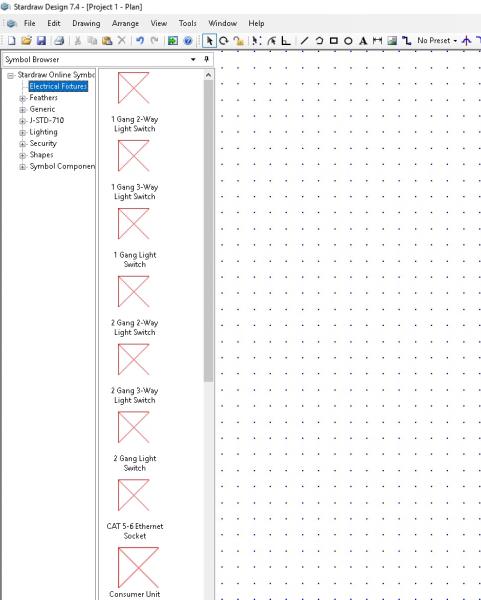
|
By David Snipp - 3/3/2025 10:02:52 PM
Jesse,
I am also running on a MAC - a MacBook Air with an M2 processor and I run Windows 11 inside Parallels.
I can confirm that I can see the symbols in the Symbol Browser fine so I suspect it is a Firewall/Network issue.
Can you download and import the following file?
https://stardrawws.blob.core.windows.net/sd74symbols/Electrical%20Fixtures/Immersion%20Heater%20and%20Thermostat%20Switch.dwg
This is one of the files that is shown in the Symbol Browser.
|
By Jesse Anderson - 3/4/2025 5:09:43 PM
+x
Oddly, it does download the individual file....
I checked the firewall rules (at least the ones on the machine), and they are clear. One potential issue is that I'm still on Server 2016. I'll escalate to my network team and potentially get an updated VM made with 2019?
|
By Jesse Anderson - 3/4/2025 5:10:41 PM
One other note, digging deeper, is that feathers all load correctly.
|
By David Snipp - 3/4/2025 5:25:54 PM
It's good to hear that you can download the file.
However, are you able to Import the DWG file into your installed copy of Stardraw?
The problem might be an installation issue, especially if you were an early Beta User of Stardraw Design 7.4
If it fails to import, please uninstall and download a new, fresh, copy of the Installer from our website from
https://www.stardraw.com/sd7/downloads
If it still fails to import the DWG, we may have to remotely diagnose the problem on your machine.
|
By Jesse Anderson - 3/4/2025 5:58:14 PM
That would do it. I had downloaded the Beta after seeing you at a show last year.
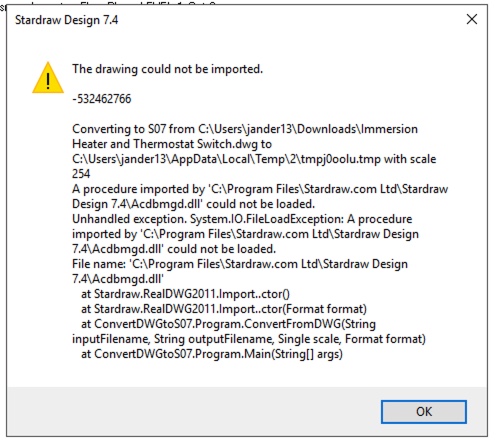
Repairing 7.4 didn't work, so i did a complete uninstall and reinstall and I'm still seeing the issue.
Are there any libraries I should manually wipe before trying again?
|
By David Snipp - 3/4/2025 6:16:05 PM
Did you download the latest Installer from our website or re-install with the previous Installer ?
So, to be clear - please uninstall Stardraw Design 7.4.
You can then safely delete the folder that it was installed into, usually c:\Program Files\Stardraw.com Ltd\Stardraw Design 7.4
You should then download the Installer again from our website. Here is a direct link you can download from:
https://stardrawws.blob.core.windows.net/downloads/stardraw/Design%207/Setup%20Stardraw%20Design%207.4.exe
Please make sure you run this version, and not one that has been previously downloaded.
You should then be able to import your DWG file.
Please let us know if you continue to have any problems and we can remotely diagnose the problem on your machine.
|