By andre_t - 10/24/2022 2:33:29 PM
Hello.
I have converted a product to a UDP. The newly entered information was also adopted, but the new model number is not displayed in the block view. Even restarting the program does not solve the problem. The data is displayed correctly in the properties on the right-hand side (see picture). What I´m doing wrong?
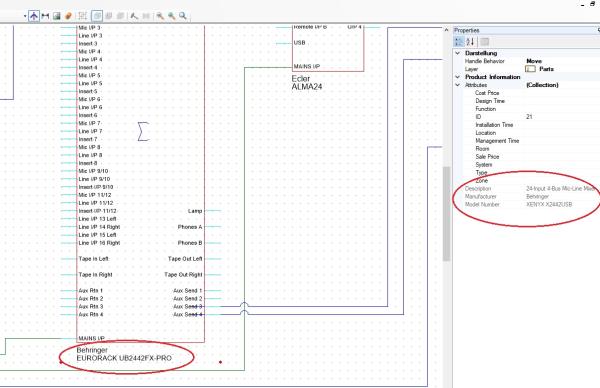
|
By Rob Robinson - 10/24/2022 2:52:41 PM
Hi Andre,
Thanks for your post. I suspect the UDP symbol has a defined label beneath the symbol; you can check this by editing the symbol:
- In the Product Browser rightclick on your UDP and select Edit Symbols
- In the Block Schematic symbol I suspect you will see, at the bottom of the symbol, the text "EURORACK UB2442FX-PRO" and this is what will display when the symbol is inserted into a drawing.
- You can edit the text either to show the correct Model Number, "XENYX X2442USB" or use a Text Attribute i.e. "[Model Number]" which will dynamically substitute the value of the Model Number attribute into that text field when you insert the symbol into a drawing.
I hope this is helpful.
|
By andre_t - 10/24/2022 3:03:27 PM
+xHi Andre, Thanks for your post. I suspect the UDP symbol has a defined label beneath the symbol; you can check this by editing the symbol: - In the Product Browser rightclick on your UDP and select Edit Symbols
- In the Block Schematic symbol I suspect you will see, at the bottom of the symbol, the text "EURORACK UB2442FX-PRO" and this is what will display when the symbol is inserted into a drawing.
- You can edit the text either to show the correct Model Number, "XENYX X2442USB" or use a Text Attribute i.e. "[Model Number]" which will dynamically substitute the value of the Model Number attribute into that text field when you insert the symbol into a drawing.
I hope this is helpful. Perfect! - Problem solved, thanks.
|
|