By Lars Kristoffersen - 11/18/2021 1:11:41 PM
Hi Stardraw
I s it possible to make the attribute "ID" visible on all my product blocks in Block Schematic mode?
If not, can I then make one more line in "Description", and use it for giving visible ID number on a block?
Ps. I have seen the movie #17 :-)
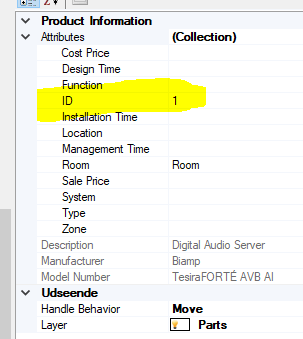
Thank you in advance
Brg. Lars
|
By Rob Robinson - 11/18/2021 1:20:02 PM
Hi Lars,
Yes, you can add the ID attribute to your User Defined Product symbols, as shown in movie #17.
There is currently no 'automatic' way to add text attributes to ALL symbols in a drawing, or in the library; it's a customization and only UDPs can be customized.
The Description attribute is read-only, because it is a designator of the Product itself, so you can't modify this to include extra text (except in your UDPs.
I hope this makes sense.
|
By Lars Kristoffersen - 11/18/2021 1:51:49 PM
+xHi Lars, Yes, you can add the ID attribute to your User Defined Product symbols, as shown in movie #17. There is currently no 'automatic' way to add text attributes to ALL symbols in a drawing, or in the library; it's a customization and only UDPs can be customized. The Description attribute is read-only, because it is a designator of the Product itself, so you can't modify this to include extra text (except in your UDPs. I hope this makes sense.
Yes I make sense. But we will use it for giving all blocks an ID and also include the ID in the cable number. we have a perfect system for making cable number and we previus have made all our digram in AutoCad.
Is there a simple way to give a block a number. Mabye we must include it in the Description ??
Lars
|
By Rob Robinson - 11/18/2021 2:09:43 PM
Hi Lars,
I think the answer is in the movie (#17). The questions you need to ask yourself are:
- Is the number symbol-specific? i.e. every time you use the symbol it will have the same number e.g. 1001, or
- Is the number product-instance-specific? i.e. using the same product symbol, this one will be 1001, that one will be 1002, that one will be 1003 etc.
I think it will be the latter in which case you should just add the text attribute as shown in the movie, perhaps with a new Attribute e.g. [ItemID]. Then you would set the Attribute value for each product instance in each project, and then you can work with this data in the Cable Schedule.
I think it will be better to use your own Attribute e.g. "ItemID" rather than "ID" because then you can set values yourself in a logical fashion across the various product instances. The Attribute "ID" is system-generated so you would not be able to control the value for any given product instance.
|
By Lars Kristoffersen - 11/18/2021 2:34:19 PM
+xHi Lars, I think the answer is in the movie (#17). The questions you need to ask yourself are: - Is the number symbol-specific? i.e. every time you use the symbol it will have the same number e.g. 1001, or
- Is the number product-instance-specific? i.e. using the same product symbol, this one will be 1001, that one will be 1002, that one will be 1003 etc.
I think it will be the latter in which case you should just add the text attribute as shown in the movie, perhaps with a new Attribute e.g. [ItemID]. Then you would set the Attribute value for each product instance in each project, and then you can work with this data in the Cable Schedule.
I think it will be better to use your own Attribute e.g. "ItemID" rather than "ID" because then you can set values yourself in a logical fashion across the various product instances. The Attribute "ID" is system-generated so you would not be able to control the value for any given product instance.
We need to be able to give ID number to all block and not only UDP, because our ID number give us the first two diggits of the cable number, the input of the block the next two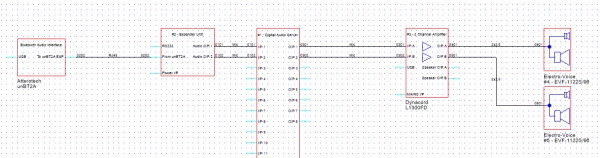 . It is a fast and easy way to number a drawing and also a way to secure that the same number isen't used more than one time. :-) Please see attached pic. . It is a fast and easy way to number a drawing and also a way to secure that the same number isen't used more than one time. :-) Please see attached pic.
|
By Rob Robinson - 11/18/2021 2:56:41 PM
Hi Lars,
I understand, but as mentioned previously you cannot customise the Stardraw library symbols, only your UDP symbols. If you want arbitrary Attribute values to display in symbols in the drawing then they must be UDP symbols.
If the main objective is to generate cable labels, then it is not necessarily a requirement to display the ItemID on the drawing. The ItemID will be output to the Cable Schedule and then (in Excel) you can build up your Cable Label by using the concatenate function i.e. to assemble the label from the ItemID + Port Name.
|
By Lars Kristoffersen - 11/18/2021 3:02:22 PM
+xHi Lars, I understand, but as mentioned previously you cannot customise the Stardraw library symbols, only your UDP symbols. If you want arbitrary Attribute values to display in symbols in the drawing then they must be UDP symbols. If the main objective is to generate cable labels, then it is not necessarily a requirement to display the ItemID on the drawing. The ItemID will be output to the Cable Schedule and then (in Excel) you can build up your Cable Label by using the concatenate function i.e. to assemble the label from the ItemID + Port Name.
Good idea, I will try that.
Have a nice evening.
Lars
|
|