By m.dobrski - 10/6/2020 3:44:26 PM
I asked about this functionality 2 years ago. Are you able to add the possibility to change the cursor type to crosshair?
It will be the huge improvement of working with large projects, specially with the precised allocation of the blocks. The rulers on the edges of the working fields also will be helpful.
Best Regards
Maciej
|
By Rob Robinson - 10/8/2020 7:50:37 AM
Hi Maciej,
Thanks for the reminder.
Some questions about 'rulers':
1) Would you expect to see measurements on the horizontal and vertical axes of these rulers (e.g. 1m, 2m etc.)?
2) Would you expect to drag out a position on the ruler to show a vertical/horizontal guideline on the drawing? If so, is 1 guideline sufficient or are you looking for multiple guidelines in each axis?
3) What other specific functionality, if any, do you seek from 'rulers' because that term can be interpreted in several ways? What is the problem you're trying to solve with a ruler?
|
By m.dobrski - 10/15/2020 8:41:37 PM
Hi Rob,
Ad. 1 Yes, for the block schematics it could be the number of the grid points. Probably you should define the point 0,0 on the canvas.
Ad. 2 No, I would like to have cursor posistion marked on the rulers.
Ad.3 I need to place the block with at even, repeated intervals, without usung guidelines, without drawing the boxes. etc.
Something like on the picture below:
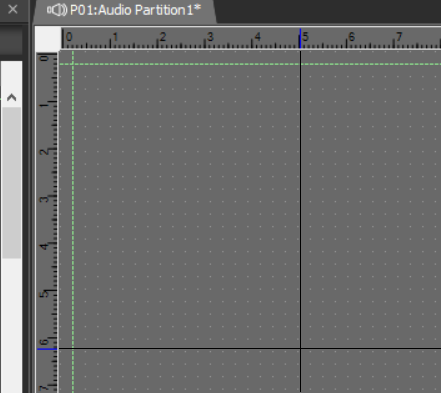
|
By Rob Robinson - 10/17/2020 4:02:19 AM
Hi Maciej,
There may be existing functionality that will help you do what you want.
If you want symbols to be placed at even, repeated intervals, without using guidelines etc then you can use the drawing's Properties Grid to set Grid | Number of Snaps to 1/[interval] expressed as a decimal e.g. if you want an interval of 10 gridpoints use 0.1 (i.e. 1/10) and if you want 20 gridpoints use 0.05 (i.e. 1/20).
I imagine you'd generally set this in the X axis only and it would make it very easy to space symbols regularly even in very large drawings when zoomed out a very long way.
I hope this is helpful.
|
|