By Jimbo - 4/9/2020 6:45:28 PM
Hi All,
I'm sure i've missed a setting somewhere - Does anyone know why my cable label numbers (start & end only, no mid label) aren't showing on the pdf via > print > microsoft print to pdf?
I've tried a raw print to pdf and also a 'set print area' > print to pdf. Neither show the cabel labels.
In both instances, all available checkboxes in the print dialog are ticked.
I'm in trial mode if that makes a difference & this may be a deal breaker for me, unless its a daft mistake by moi...
Cheers, Jimbo
|
By Rob Robinson - 4/9/2020 6:51:13 PM
Hi Jimbo,
Use a larger page size in the PDF Printer settings.
PDF Writers do not output text if, at the chosen page size, it would be too small to be legible so if, for example, you've chosen a 8.5" x 11" page just use 11" x 17" or larger - imagine you're printing to a real, physical page (which is what PDF is designed to emulate).
I hope this is helpful.
|
By Jimbo - 4/9/2020 7:06:18 PM
Thanks for the speedy reply Rob.
I was already using A3 as the print size & still no bueno.
It is quite a large drawing though, any ideas..?
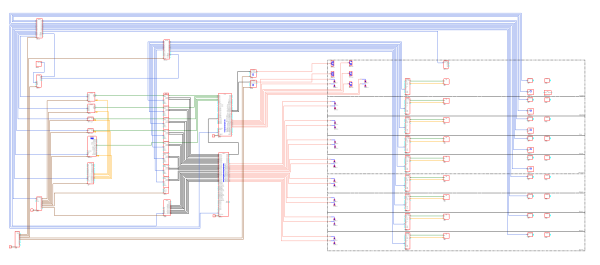
|
By Jimbo - 4/9/2020 7:13:27 PM
I can ping you the source if required chaps.
|
By Rob Robinson - 4/9/2020 8:51:45 PM
+xI can ping you the source if required chaps.
Hi Jimbo,
Yes, it's a large drawing, so you'll need a larger page size.
For reference, if you draw a Dimension across the long axis of the drawing this will indicate the optimal page size to which you should print; Block Schematic symbols and the text in the drawing work best if printed at 1:1.
Microsoft Print to PDF unfortunately is rather limited in the page sizes available, but other PDF Writers support larger page sizes by default. We can't make recommendations for third party applications, but CutePDF is feature-rich and free, and has default page sizes up to 36" x 108"
|
By Jimbo - 4/10/2020 8:50:43 AM
+x+xI can ping you the source if required chaps. Hi Jimbo, Yes, it's a large drawing, so you'll need a larger page size. For reference, if you draw a Dimension across the long axis of the drawing this will indicate the optimal page size to which you should print; Block Schematic symbols and the text in the drawing work best if printed at 1:1. Microsoft Print to PDF unfortunately is rather limited in the page sizes available, but other PDF Writers support larger page sizes by default. We can't make recommendations for third party applications, but CutePDF is feature-rich and free, and has default page sizes up to 36" x 108"
Using the above and setting the print size to A0 has solved it. Thanks Rob
|
|