By A.B.SD7cad - 2/13/2014 7:09:07 PM
We have one dongle shared between 2 PCs on the same office network.
In SD7 Tools/Personalisation/Manufacturer Libraries I downloaded Generic Hardware, all went well and it is fully available.
Other Manufacturer libraries, d&b audiotechnik for example, that I have selected, OK'd and watched the synchronisation happen on the status bar are not visible in the Stardraw Products tree.
Anything I should do differently?
Novice User
|
By Rob Robinson - 2/13/2014 9:13:37 PM
It sounds like you're doing the right thing, assuming you have seen 'Synchronization Complete' and then 'Ready' in the Status Bar.
Please restart SD7, wait for 'Ready' and then check the Product Browser - if there's still a problem, a screengrab of the drawing view with the Product Browser showing, and the Personalization | Manufacturer Libraries tab would be helpful.
|
By A.B.SD7cad - 2/14/2014 11:46:58 AM
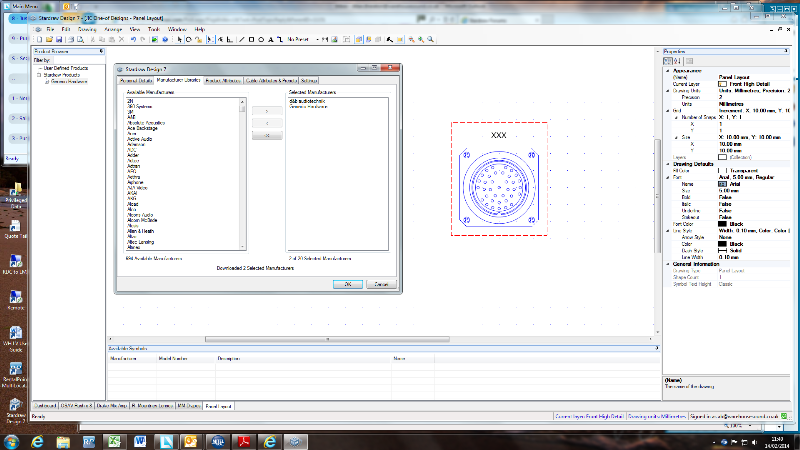
|
By Rob Robinson - 2/14/2014 12:06:59 PM
Manufacturers are only shown in the Product Browser if they have symbols available for the current drawing type.
Your screengrab shows that you are in a Panel Layout drawing, but if you check the d&b audiotechnik library you'll see that there are no Panel Layout symbols for that manufacturer.
Look in a Pictorial Schematic drawing and you'll see all the d&b audiotechnik products available for that drawing type.
The Panel Layout module is used to design custom metalwork and its libraries contain panel products and panelmount connectors.
I hope this explains the effect you're seeing.
|
By A.B.SD7cad - 2/14/2014 12:21:47 PM
Thank you for the prompt reply. I knew it would be something I was doing.
I must find time to watch more of the tutorial videos.
Cheers,
|